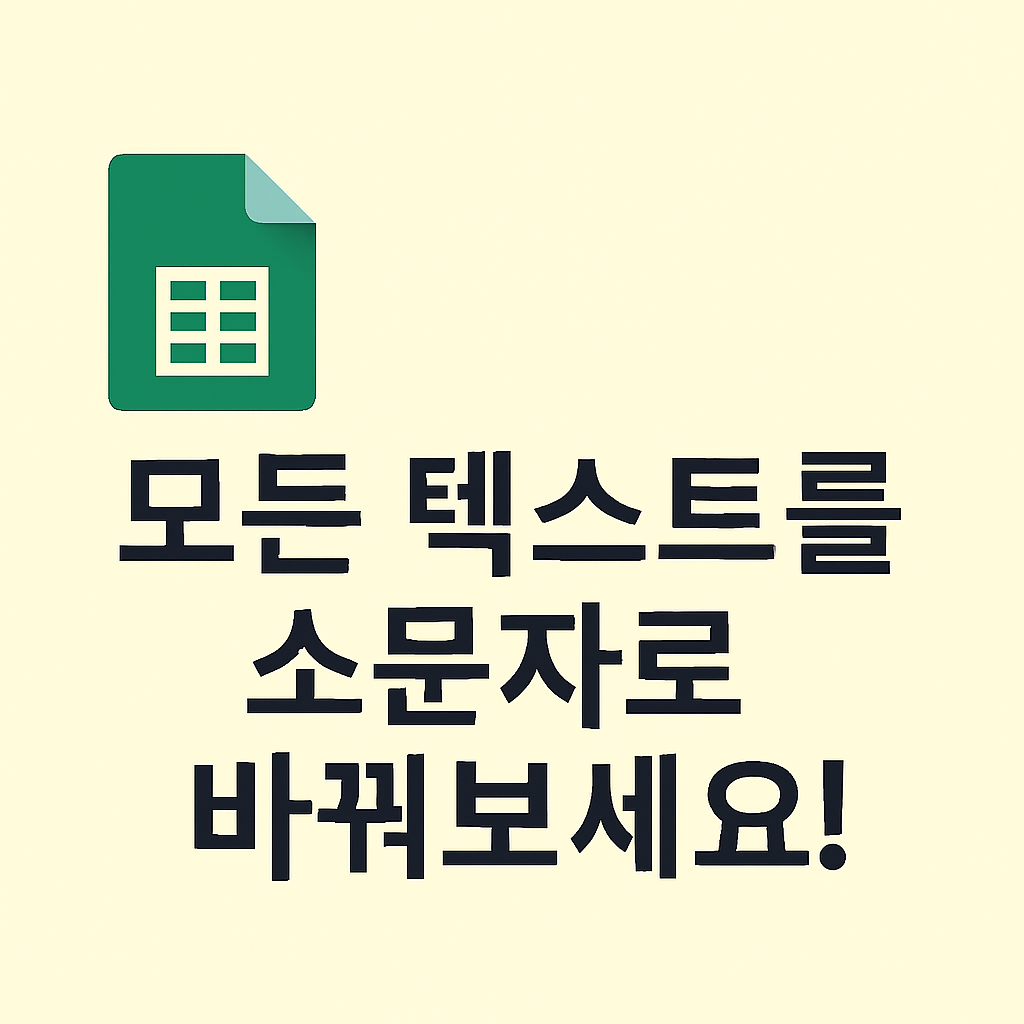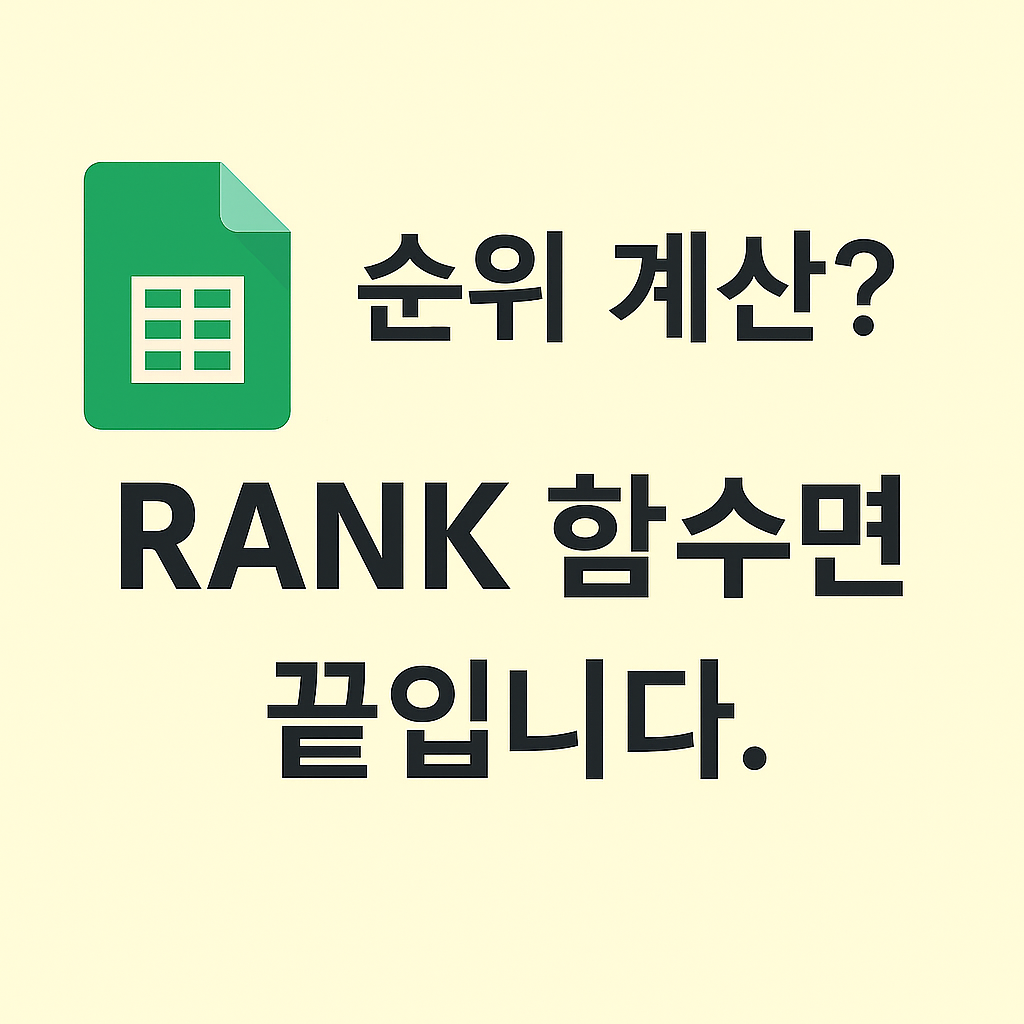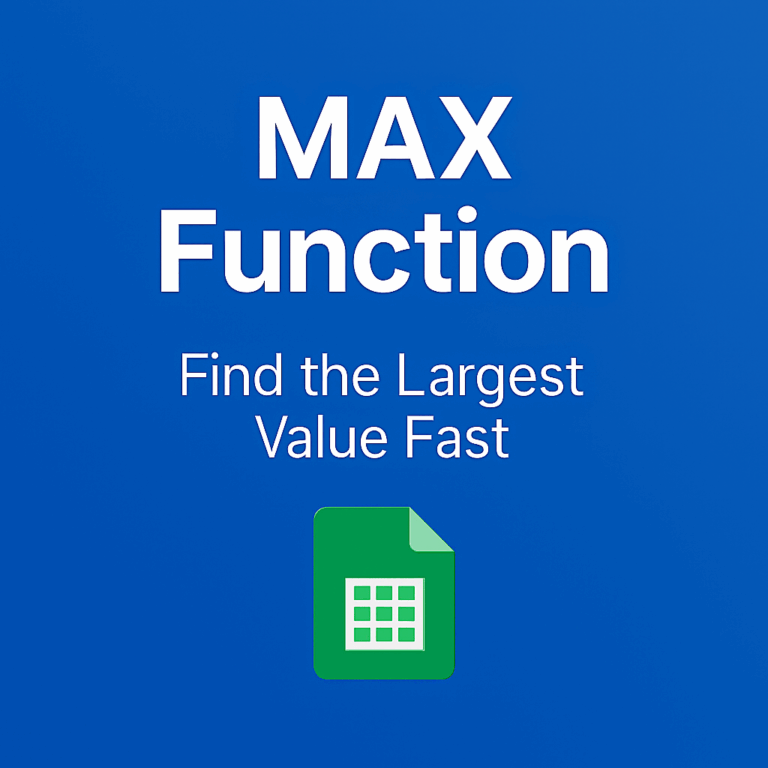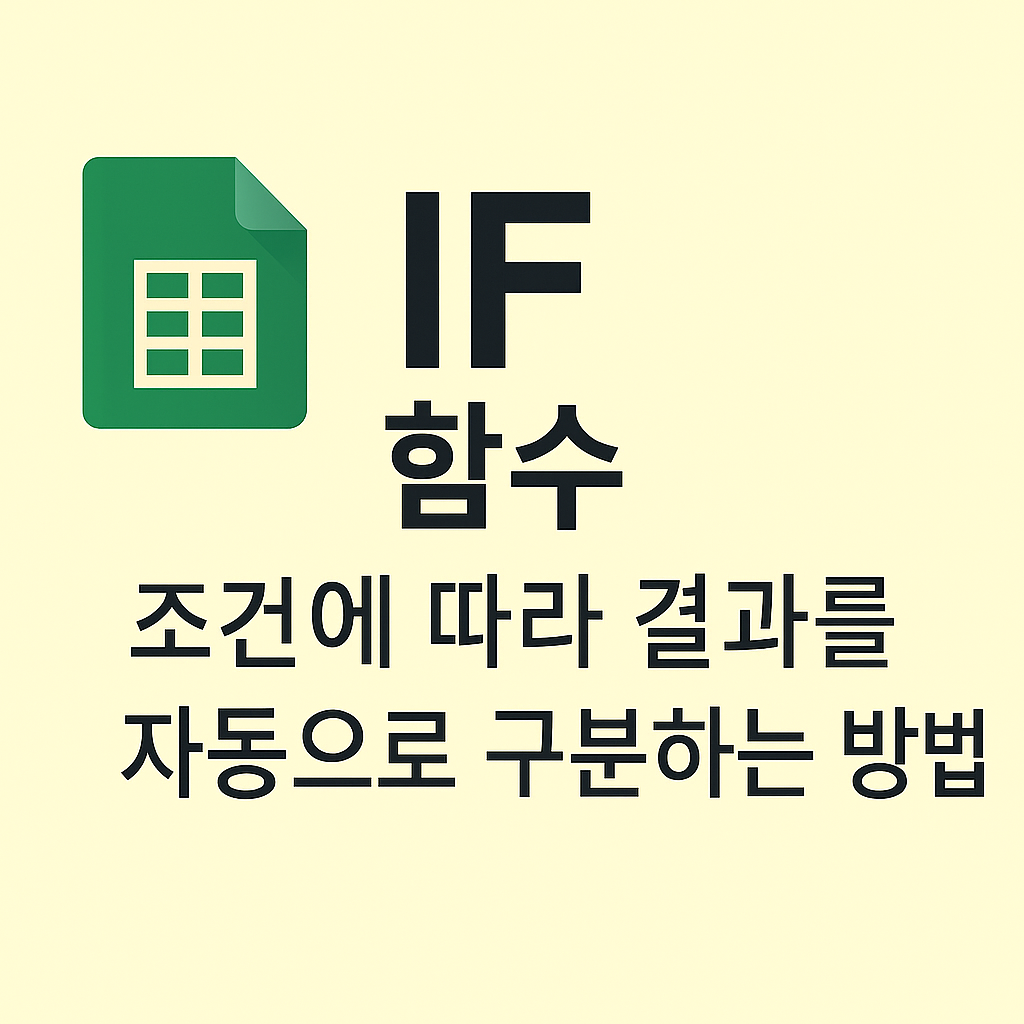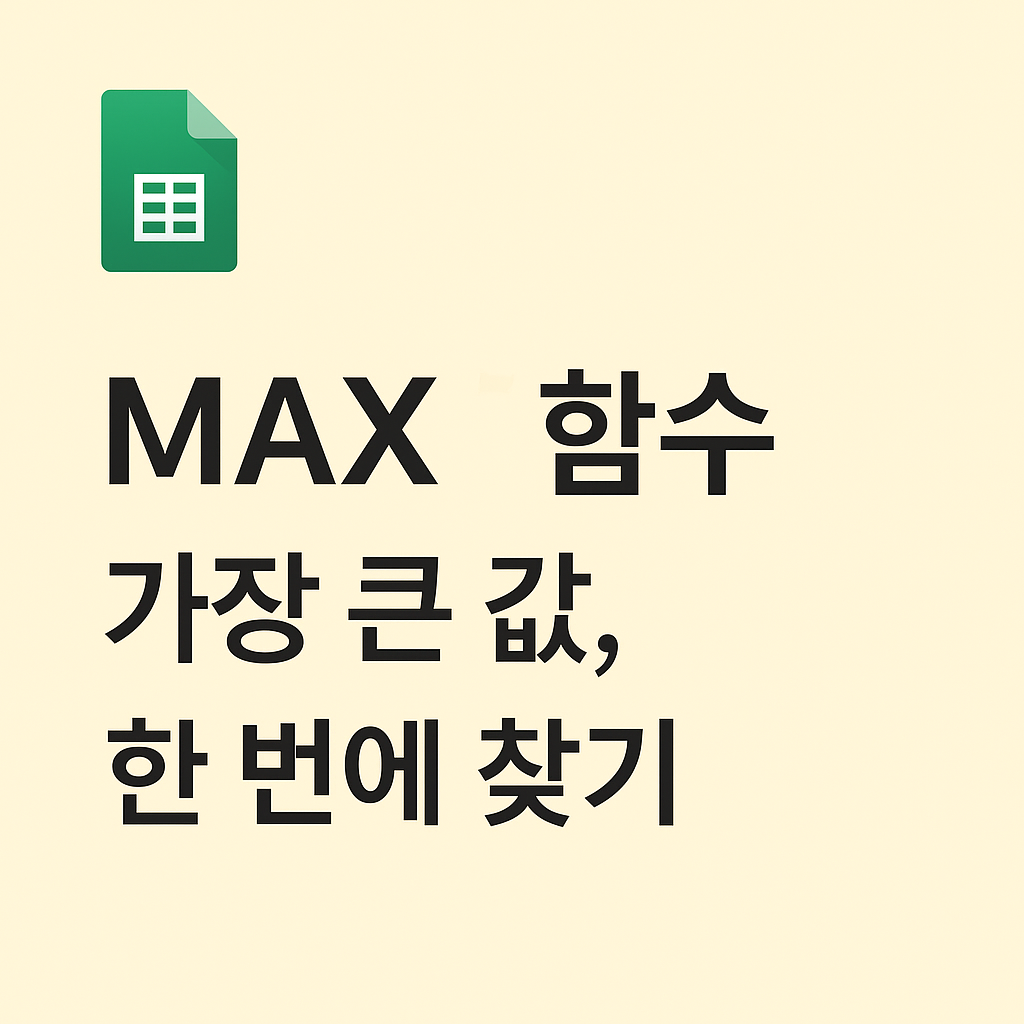LEFT Function | How to Extract the Beginning of a Text in Google Sheets
In Google Sheets, when you need to extract a certain number of characters from the beginning of a string, the LEFT function is your go-to tool. It’s especially useful for parsing names, product codes, dates, and standardized prefixes in practical spreadsheet automation.
✅ LEFT Function Syntax
LEFT(text, [num_chars])• text: The string you want to extract from
• [num_chars]: (optional) Number of characters to extract from the left. Defaults to 1 if omitted
✅ Basic Examples
| A Column (Original) | Formula | Result |
|---|---|---|
| Apple | =LEFT(A2, 3) | App |
| 2025-07-18 | =LEFT(A3, 4) | 2025 |
| G-12345 | =LEFT(A4, 1) | G |
| 대한민국서울 | =LEFT(A5, 3) | 대한 |
- Whether the text includes numbers, Korean, or English, LEFT always counts characters from the start.
- For Korean text, each syllable block is counted as one character.
✅ Practical Example ①: Extracting Last Names
When full names are entered and you want just the surname:
| A Column (Full Name) | Formula | Result |
|---|---|---|
| 김철수 | =LEFT(A2, 1) | 김 |
| 박지윤 | =LEFT(A3, 1) | 박 |
✅ Practical Example ②: Extracting Year from Date Strings
| A Column (Order Date) | Formula | Result |
|---|---|---|
| 2024-11-02 | =LEFT(A2, 4) | 2024 |
• Since the year always appears at the start, you can extract it consistently using LEFT(text, 4)
✅ Practical Example ③: Extracting Product Code Prefix
| A Column (Code) | Formula | Result |
|---|---|---|
| ABC-4533 | =LEFT(A2, 3) | ABC |
| BX-1123 | =LEFT(A3, 2) | BX |
• Useful when product codes follow fixed patterns
✅ Practical Example ④: Extracting Region Code
| A Column (Address Code) | Formula | Result |
|---|---|---|
| SEOUL-0312 | =LEFT(A2, 5) | SEOUL |
✅ Common Mistakes
- Omitting num_chars returns only 1 character
→=LEFT("Seoul")returnsS - LEFT always returns a string—even if input is numeric
→=LEFT(12345, 2)returns"12"(as a string)
✅ When Should You Use LEFT?
- To extract family names from full names
- To get year, region codes, or specific prefixes in structured data
- In combination with functions like IF, ARRAYFORMULA, or REGEX for automated workflows
✅ Summary
| Item | Description |
|---|---|
| Purpose | Extract characters from the start |
| Syntax | LEFT(text, [num_chars]) |
| Korean handling | Each syllable counts as one character |
| Default | Omitting num_chars returns 1 char |
🔔 Was this helpful?
Taskmellow provides practical automation tutorials using Google Sheets functions.
For more insights, follow the blog and stay updated with real-world use cases!