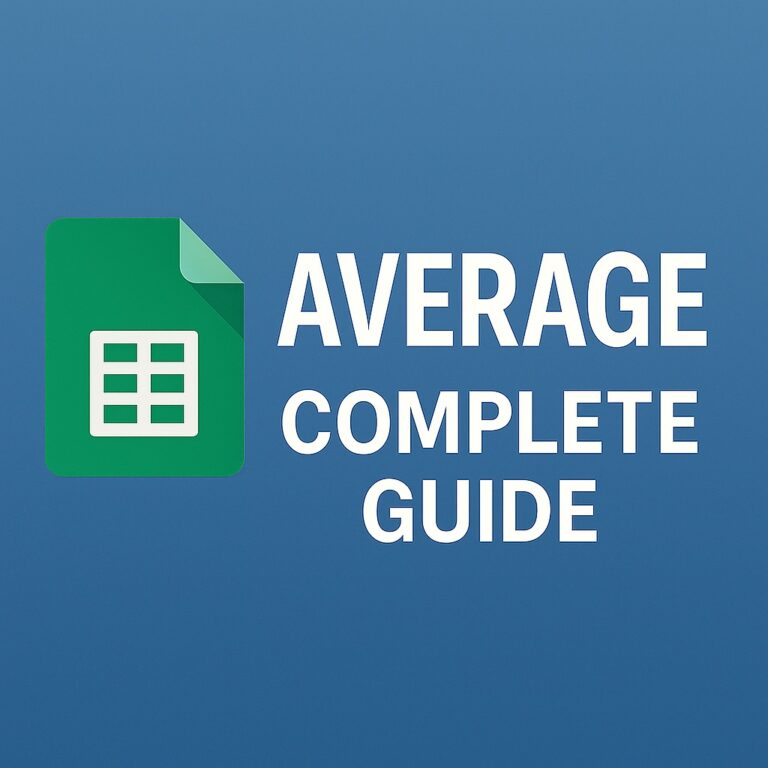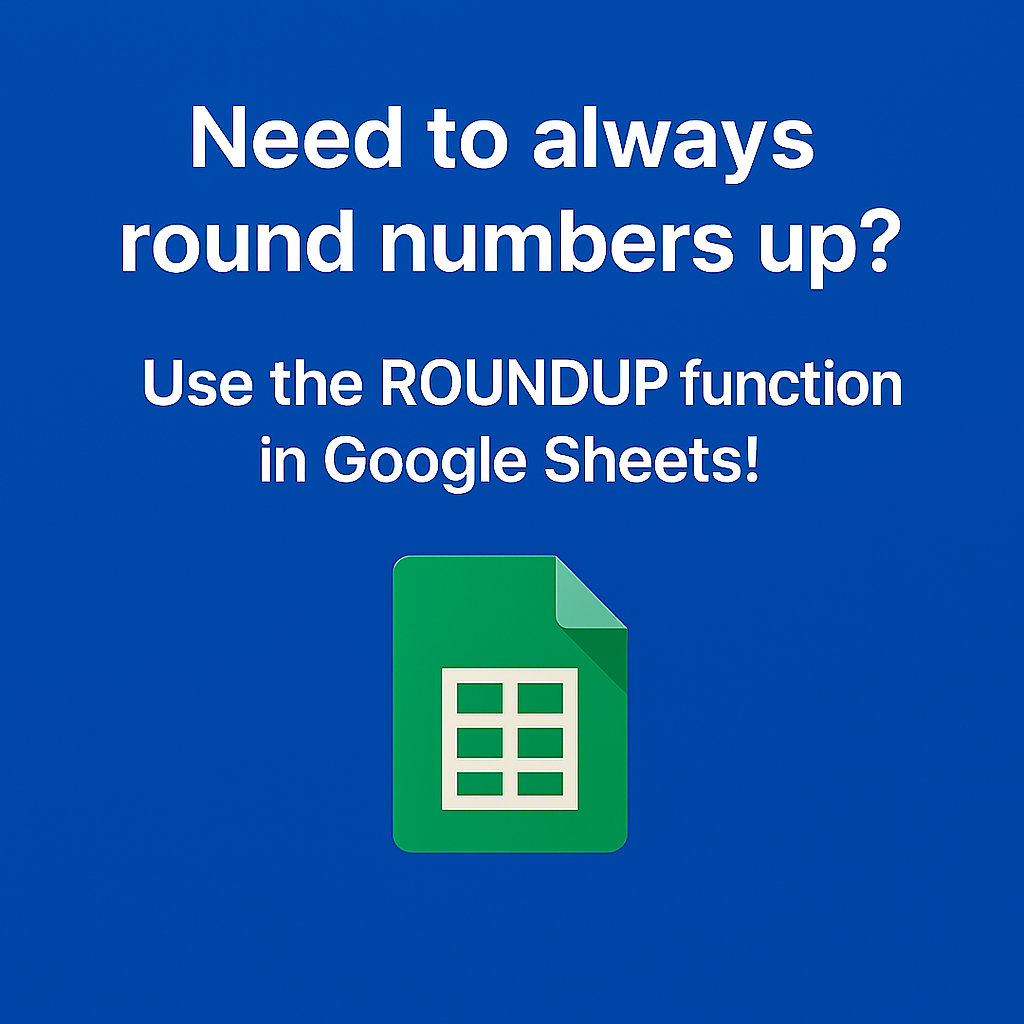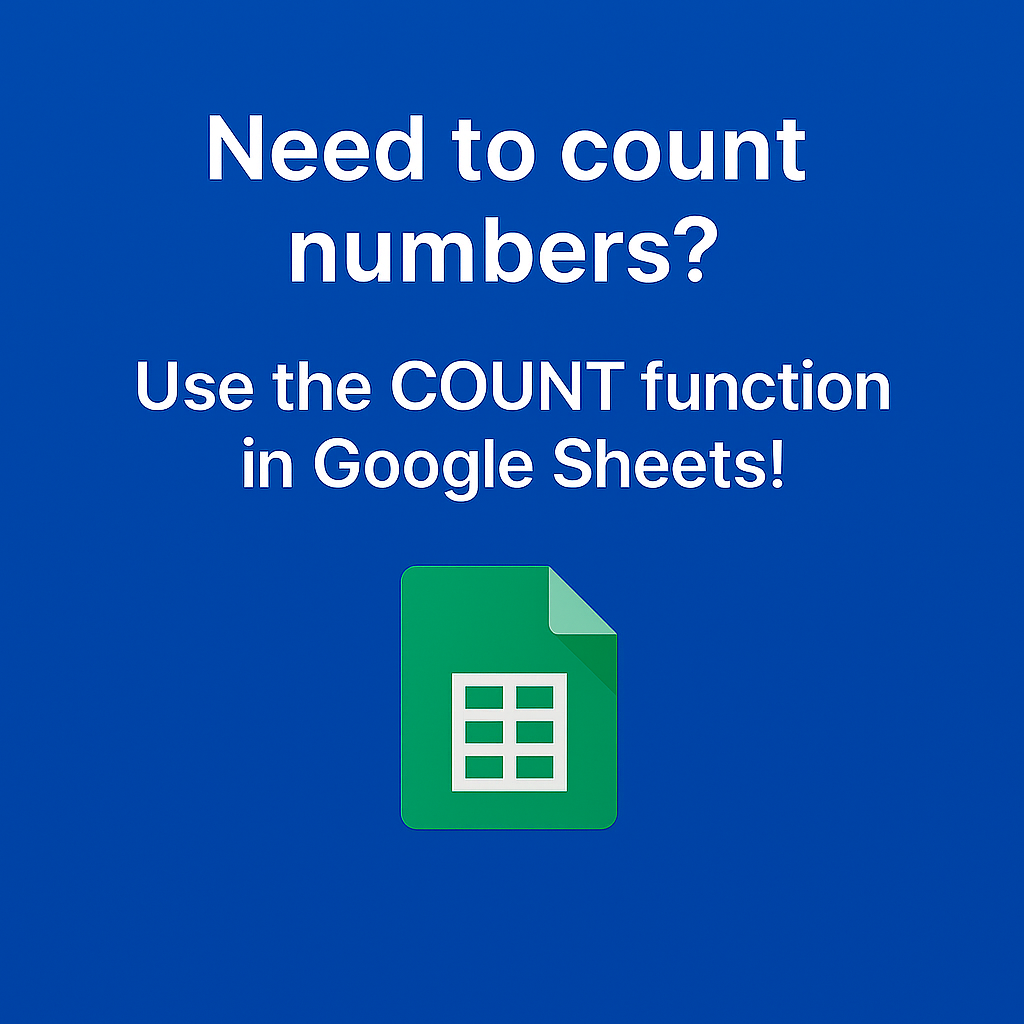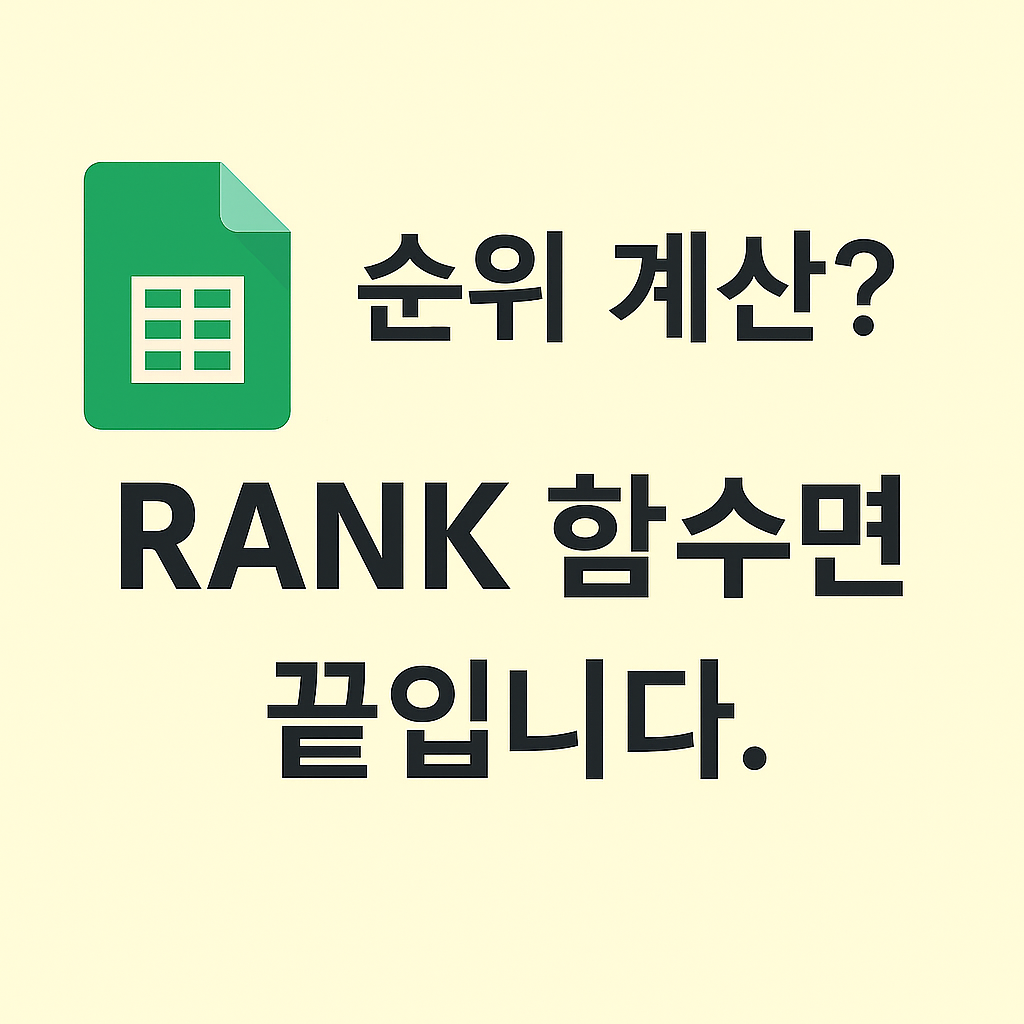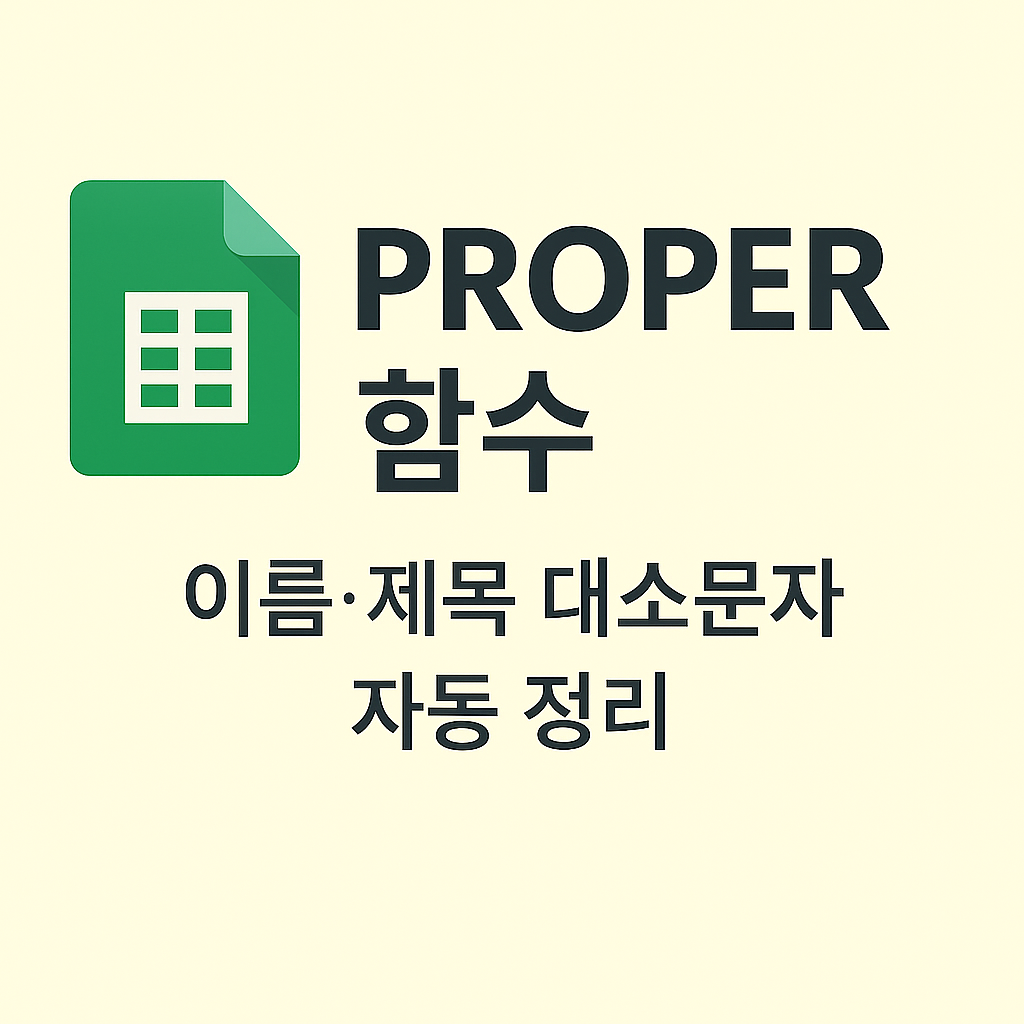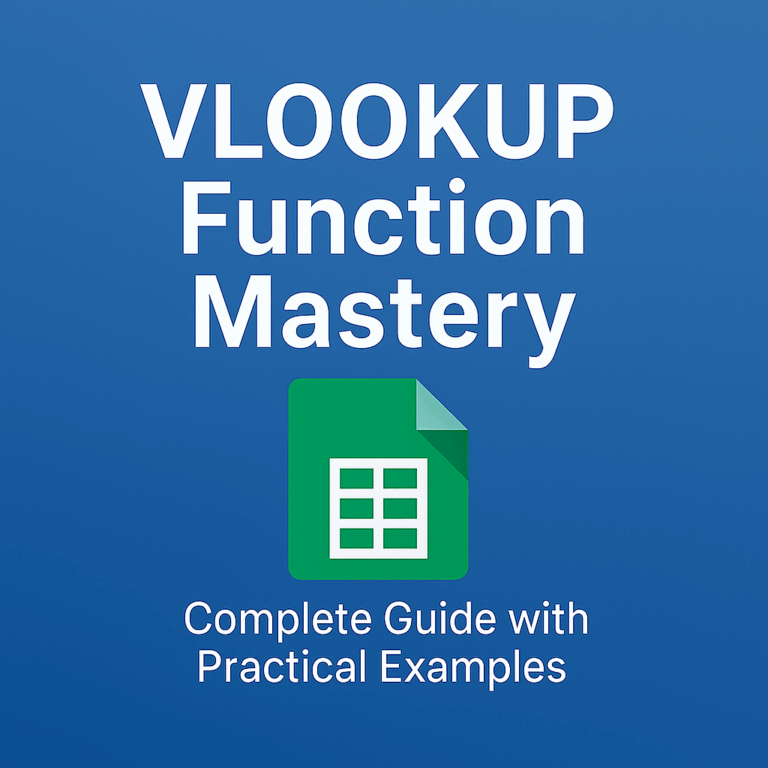Google Sheets vs Excel – Which One Is Better for Work? A Practical Comparison
Many people wonder: should I use Google Sheets or Excel for my daily work?
Both tools are powerful, but they serve different purposes depending on your work style, team setup, and data needs.
Let’s break down the key differences and see which one is better for your workflow.
🔍 Quick Comparison Table
| Feature | Google Sheets | Microsoft Excel |
|---|---|---|
| Price | ✅ Free (with Google account) | ❌ Paid (Microsoft 365 subscription required) |
| Accessibility | ✅ Cloud-based, available anywhere | ❌ Requires software installation |
| Real-time Collaboration | ✅ Excellent (multi-user editing) | ❌ Limited collaboration |
| Large Data Handling | ❌ Slower with large datasets | ✅ Powerful performance |
| Advanced Functions | ❌ Limited pivot/macros | ✅ VBA, Power Query support |
| Automation | ✅ Google Apps Script | ✅ VBA, Power Automate |
| Security | Google account-based sharing | File-level control, enterprise policies |
📌 When to Use Each Tool
✅ Choose Google Sheets if:
- You collaborate with others in real time
- You need to access your files on the go
- You want a simple, free solution without installations
✅ Choose Excel if:
- You’re dealing with large or complex datasets
- You need macros, VBA, or advanced data processing
- Your company requires local software for security reasons
🙋 Frequently Asked Questions (FAQ)
Q. Are Excel formulas compatible with Google Sheets?
Yes. Most common formulas (SUM, IF, VLOOKUP, etc.) work in both tools, though some have slight syntax differences.
Q. Can I open Excel files in Google Sheets?
Absolutely. You can upload .xlsx files to Google Drive and open/edit them in Google Sheets.
Q. Is Google Sheets less secure than Excel?
Not necessarily. With proper Google account security and sharing settings, it’s just as safe.
✅ Final Thoughts: Which One Wins?
If you prioritize collaboration, flexibility, and accessibility, Google Sheets is the better choice.
If you need powerful data features, automation, and enterprise compatibility, Excel is your tool.
💡 In practice, many professionals use both depending on the situation.
📎 Up Next: Learn About SUMIF
In our next post, we’ll break down how the SUMIF function works in both Google Sheets and Excel — with real-life examples.
👉 Stay tuned, and bookmark this site if you’re serious about mastering spreadsheet tools!
✅ Quick Checklist Summary
- [x] Compared key features practically
- [x] Clear table of differences
- [x] Real-world use cases included
- [x] SEO-friendly heading & structure
- [x] Next post teaser included
Written by taskmellow, your go-to site for spreadsheet productivity and automation.