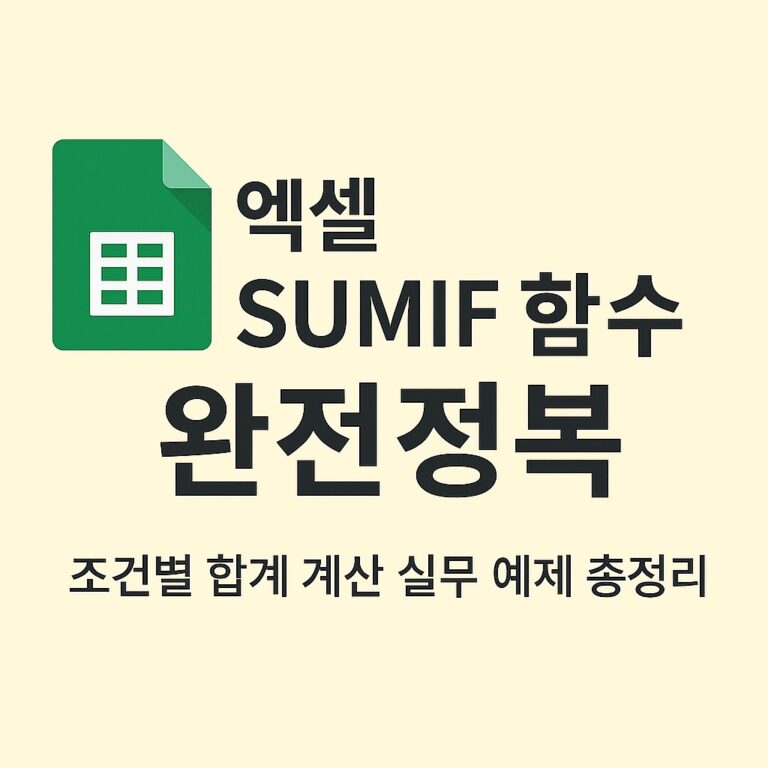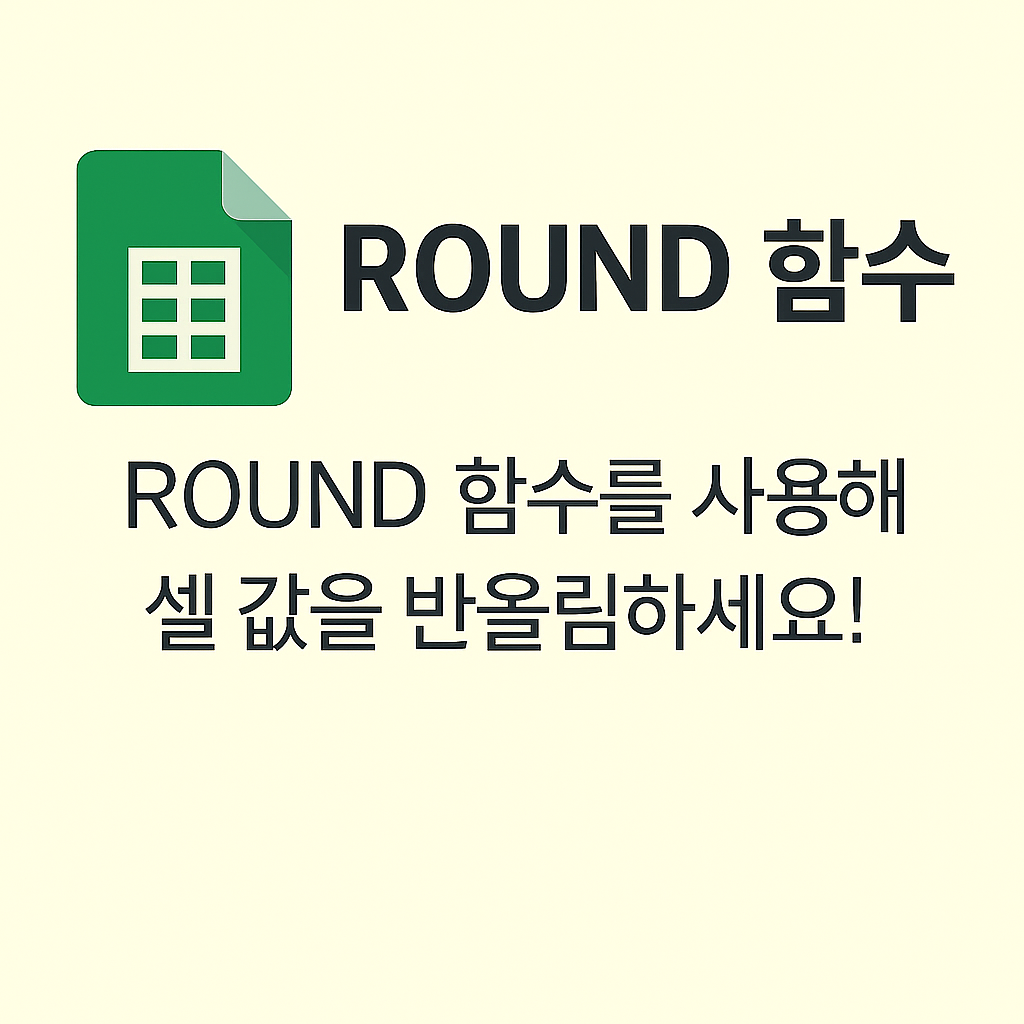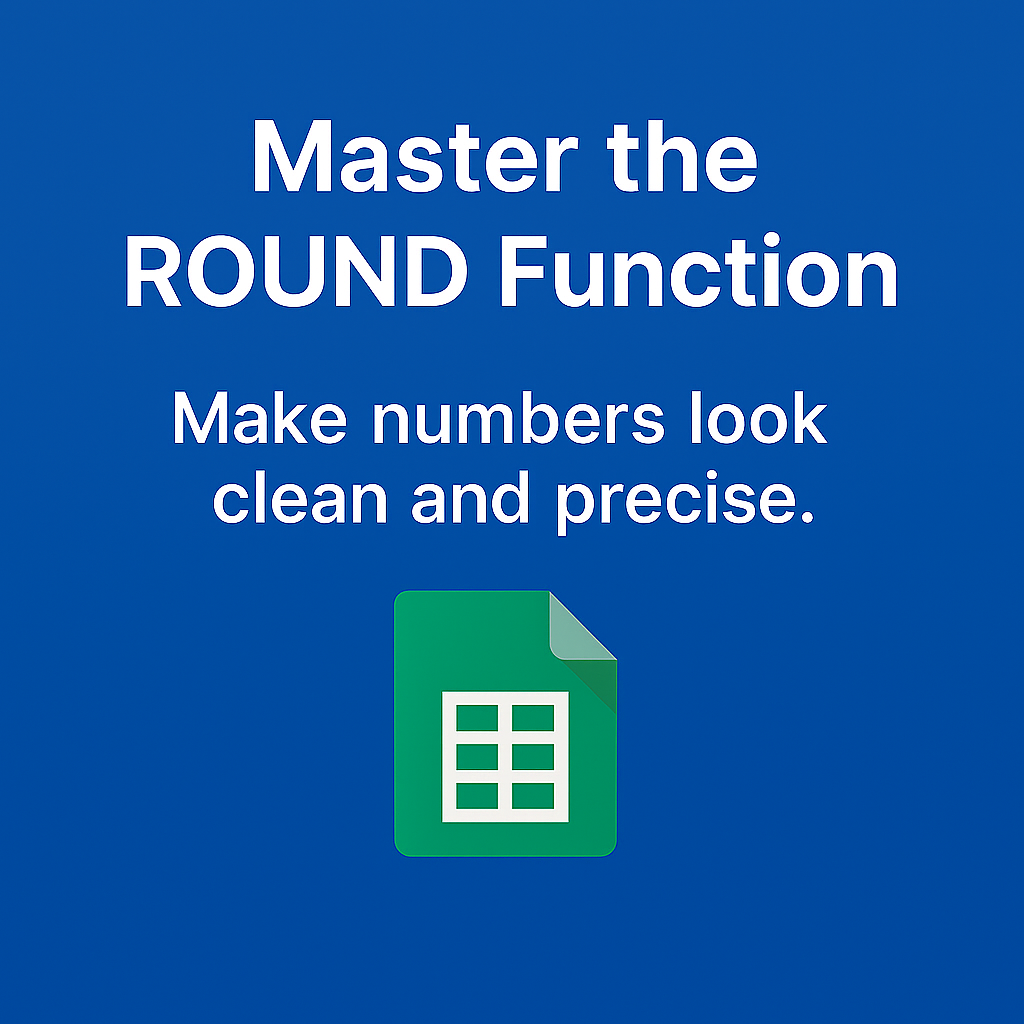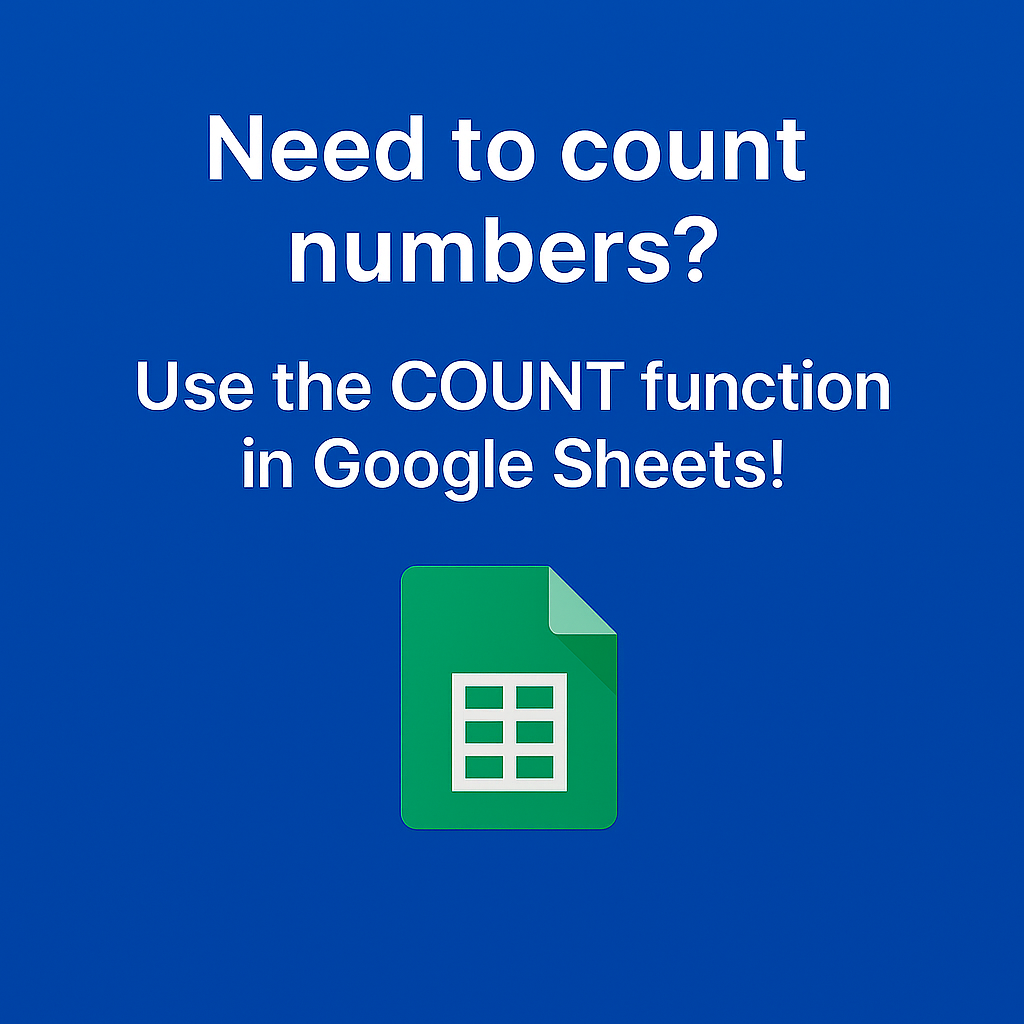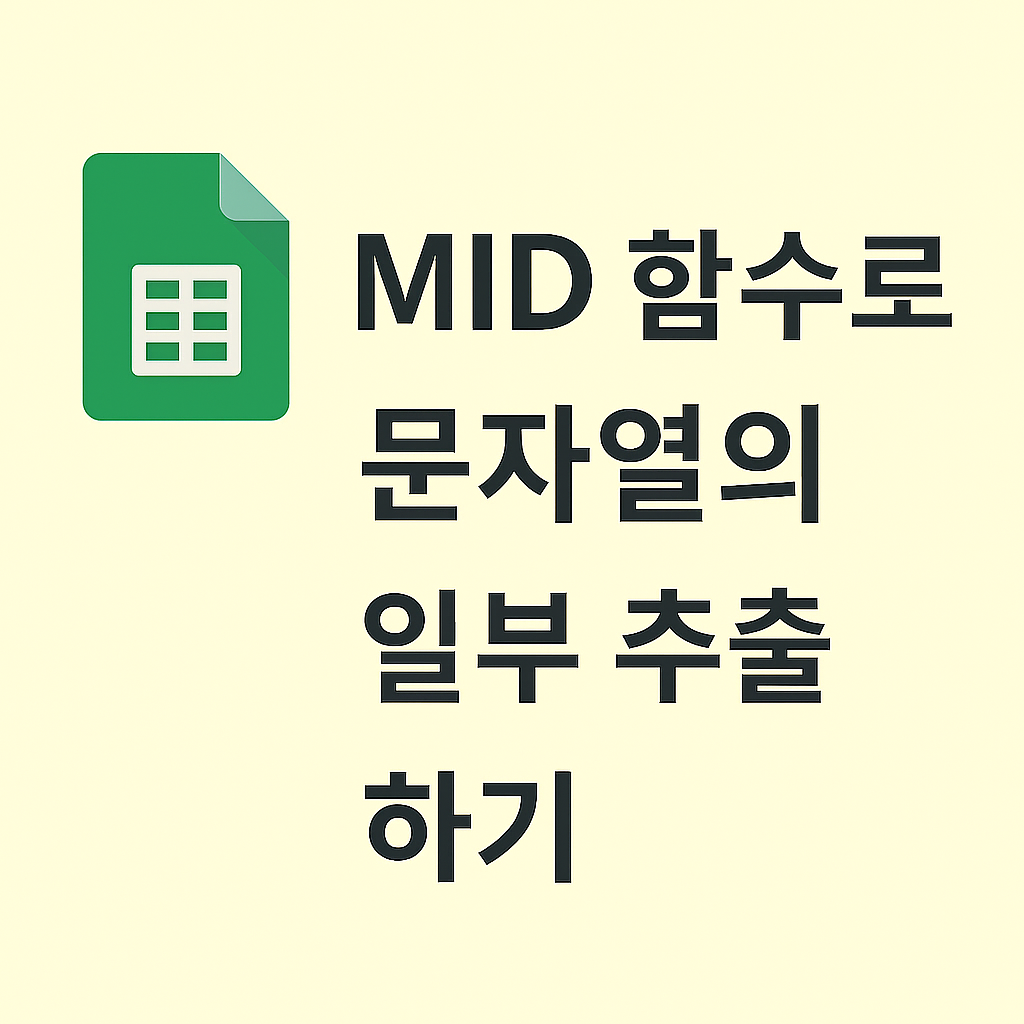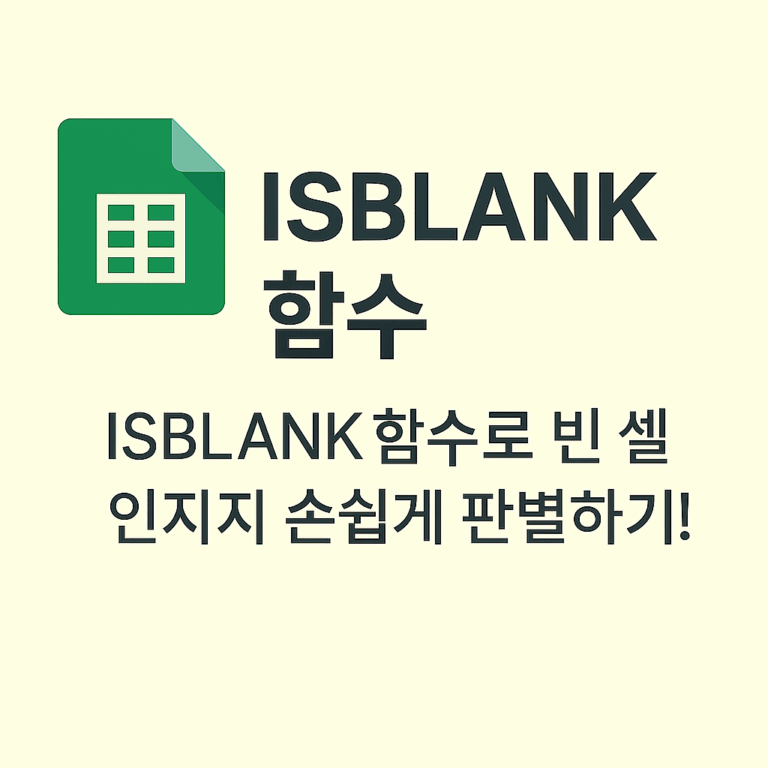🧠 Want to find the largest number automatically in your sheet? Use the MAX function!
When working with numerical data in Google Sheets, one common question arises:
“What is the highest value in this list?”
While functions like AVERAGE or SUM are commonly used, the MAX function gives you a direct way to get the top number — instantly.
In this post, we’ll walk through how to use the MAX function for real-world tasks like score comparisons, top sales tracking, and dynamic dashboards.
Even if you’re a beginner, you’ll find it easy to follow with clear, practical examples.
📌 What is the MAX function?
The MAX function returns the largest number in a given set of values.
Just give it a range, and it tells you which value is the highest.
Basic syntax:
=MAX(value1, [value2, …])
• value1, value2…: numbers, cell references, or ranges
• Text and blank cells are ignored
• Logical values like TRUE/FALSE are excluded
📊 Example ① – Find the highest score in a test
| Name | Korean | Math |
|---|---|---|
| Chulsoo | 88 | 95 |
| Younghee | 92 | 90 |
| Minsu | 85 | 98 |
Formula: =MAX(B2:B4)
✅ Result: 92
📝 Younghee scored the highest in Korean.
📊 Example ② – Find the best monthly sales record
| Month | Sales |
|---|---|
| Jan | 1,250,000 |
| Feb | 980,000 |
| Mar | 1,520,000 |
Formula: =MAX(B2:B4)
✅ Result: 1,520,000
📝 March had the highest sales.
📊 Example ③ – Find the top-performing salesperson
| Name | Units Sold |
|---|---|
| Jinu | 42 |
| Sujin | 55 |
| Daehyun | 49 |
Formula: =MAX(B2:B4)
✅ Result: 55
📝 Sujin achieved the top sales performance.
📊 Example ④ – Use a dynamic range to track future values
| Product | Stock |
|---|---|
| Item A | 22 |
| Item B | 17 |
| Item C | 26 |
| Item D | (blank) |
Formula: =MAX(B2:B100)
✅ Result: 26
📝 Empty cells are ignored; using a large range allows for future updates.
✅ Practical QA Checklist (Random 6 Items)
• Does MAX ignore empty or text cells?
• Can MAX handle multiple ranges?
• How do I find the highest number under a condition?
• Can I combine MAX with IF for conditional logic?
• Does merged data affect MAX?
• How can I keep MAX updated when new data is added?
📌 Final Thoughts
The MAX function makes it easy to identify top-performing values in your spreadsheet,
whether it’s for tracking metrics, identifying outliers, or setting goals.
With just one line of formula, you can automate decision-making processes like leaderboards, bonuses, or alerts.